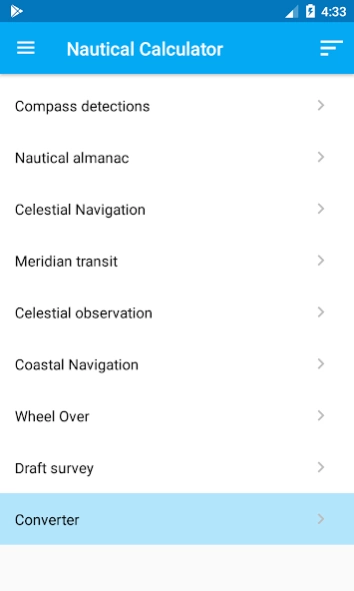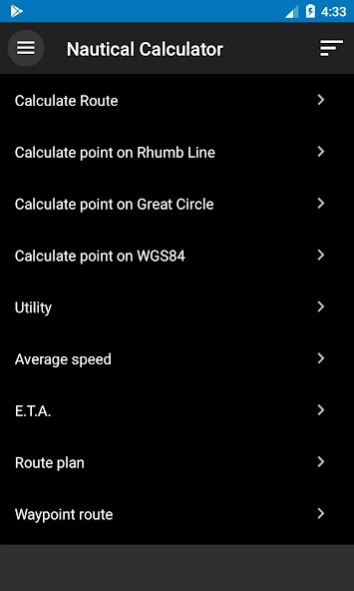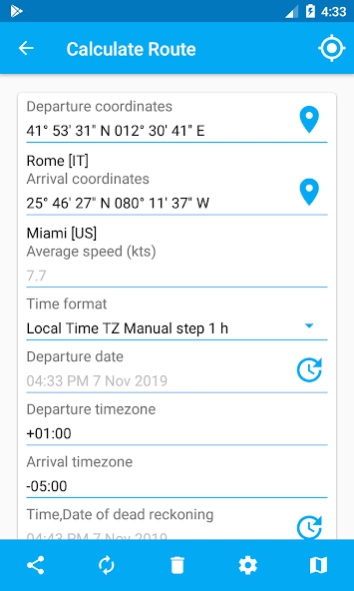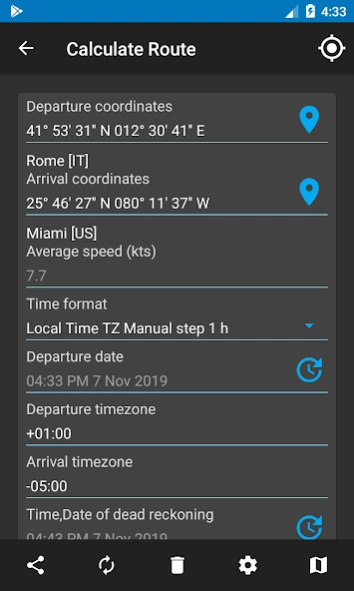Nautical Calculator 10.2.1
Free Version
Publisher Description
Nautical Calculator - The most complete application that solves the navigation calculations
Nautical Calculator is an Android application that calculates rhumb line and great circle navigation.
The application is totally free.
The main functions are:
- Given two coordinates, great circle and rhumb line courses, distances, great circle vertex and meridional parts is calculated, is show graphics.
- Given a position, new position is determined by advancing it for courses and distances.
- Wheel Over calculation
- Compass detections
- Draft survey
- Converter
- Utility
other features can be enabled.
- Calculate Average speed
- E.T.A. calculation
- Route plan, for manual waypoints planning
- Waypoint route
- Route mix with parallel limit
- Rhumb Line Parallel/Meridian intersection
- Follow on same Rhumb Line route
- Opposite course rendez vous
- Route correction
- Calculate Amplitude at sunset and sunrise
- Compass Error
- Solves Drift problem
- Solves Tides problem
- Solves Tidal current problem
- Solves Under keel clearance problem
- Wind calculation with Beaufort classification
- ABC Tables (azimuth, initial course, right ascension with unknow star)
- Nautical almanac
- Moon phases
- Celestial Navigation with position line
- Meridian transit
- Celestial observation
- Coastal navigation
- Wheel Over
- Draft Survey
- Converter
- Anchorage
- Interpolation
In routes feature there is a world map: it isn't a nautical chart and is not for use as a saling chart, but as a simple general means of showing the courses through the water on earth, this map isn't for navigational purposes.
follow on facebook
https://www.facebook.com/NauticalCalculator
About Nautical Calculator
Nautical Calculator is a free app for Android published in the System Maintenance list of apps, part of System Utilities.
The company that develops Nautical Calculator is Giacomo Gabriele. The latest version released by its developer is 10.2.1.
To install Nautical Calculator on your Android device, just click the green Continue To App button above to start the installation process. The app is listed on our website since 2024-02-19 and was downloaded 58 times. We have already checked if the download link is safe, however for your own protection we recommend that you scan the downloaded app with your antivirus. Your antivirus may detect the Nautical Calculator as malware as malware if the download link to com.gabrielegi.nauticalcalculation is broken.
How to install Nautical Calculator on your Android device:
- Click on the Continue To App button on our website. This will redirect you to Google Play.
- Once the Nautical Calculator is shown in the Google Play listing of your Android device, you can start its download and installation. Tap on the Install button located below the search bar and to the right of the app icon.
- A pop-up window with the permissions required by Nautical Calculator will be shown. Click on Accept to continue the process.
- Nautical Calculator will be downloaded onto your device, displaying a progress. Once the download completes, the installation will start and you'll get a notification after the installation is finished.